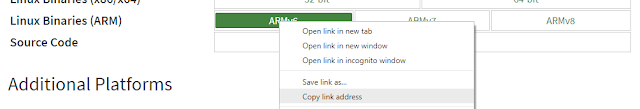Using Homebridge and Broadlink RM Mini to automate

In this post, I'll be documenting how I configured a Broadlink RM Mini to work with HomeKit using the Homebridge server I built in my last post . The Broadlink RM Mini is a small IR Blaster that sits on the coffee table and sends IR signals when requested. They're cheap, and they work: In hindsight, for a little more you can also get the RM Pro which (I found out later) includes a thermometer. I added a DS18D20 thermometer to my Raspberry Pi to get around this mess up. To start with, you'll need to unpack your RM Mini and get it setup on your network. To do this, you'll need to download their "e-Control" app and follow through the setup. There's a good summary of these steps here: https://spectrum.co.ae/blogs/technology/how-to-configure-broadlink-devices, you can just stop before step 5 if you don't plan to use the e-Control application. Now we need to add homebridge-broadlink-rm to our Raspberry Pi. Connect to the pi console, SSH or local...