Sync iTunes with MythMusic
This is something I've been playing with for a while using various scripts but I think I'm now getting close to a good solution. It's a three stage process but its better than the 5+ steps I was doing. Here's what I'm doing now:
Then use rsync to sync the library to the music folder on the Media PC. I'm not going to explain this step because there are a lot of options with the rsync tool so you're best to do some research and make it work best for you... that and I haven't got it working exactly how I want it to :-).
The perl script here is fantastic. Just download it and put the credentials for you Myth database in the script. You'll need to export your iTunes playlists to xml and copy them to the Media PC. Then run itunelist.pl --xml "pathtoxmlfile" it'll run and list any files it can't sort out, if you're happy run it again as itunelist.pl --xml "pathtoxmlfile" --notest.
Now my iTunes library is in MythMusic with its album art and the playlists I wanted are there too. The only bit I'd like now is the ratings to copy too but that's not too important.
I hope this helps someone else out there.
Update:
Although the perl script I talked about before is fantastic, I found a better one. I've just downloaded one I found here. This one doesn't require you to export the playlists from iTunes first, it just uses the iTunes xml file that I coincidentally rsynced earlier anyway. So I just update the database credentials for the mythtv DB and set the xml path to 'where I rsynced\iTunes\iTunes Music Library.xml' (no need to escape the space characters). It grabs all your playlists and puts them in MythMusic, and doesn't do too bad with the matching.
- Save the iTunes album art to the file system with iTSfv
- Copy the library to my MythTV PC with rsync in cygwin
- Copy my playlists with a nice perl script i found here: http://www.gossamer-threads.com/lists/mythtv/users/365416?page=last
Then use rsync to sync the library to the music folder on the Media PC. I'm not going to explain this step because there are a lot of options with the rsync tool so you're best to do some research and make it work best for you... that and I haven't got it working exactly how I want it to :-).
The perl script here is fantastic. Just download it and put the credentials for you Myth database in the script. You'll need to export your iTunes playlists to xml and copy them to the Media PC. Then run itunelist.pl --xml "pathtoxmlfile" it'll run and list any files it can't sort out, if you're happy run it again as itunelist.pl --xml "pathtoxmlfile" --notest.
Now my iTunes library is in MythMusic with its album art and the playlists I wanted are there too. The only bit I'd like now is the ratings to copy too but that's not too important.
I hope this helps someone else out there.
Update:
Although the perl script I talked about before is fantastic, I found a better one. I've just downloaded one I found here. This one doesn't require you to export the playlists from iTunes first, it just uses the iTunes xml file that I coincidentally rsynced earlier anyway. So I just update the database credentials for the mythtv DB and set the xml path to 'where I rsynced\iTunes\iTunes Music Library.xml' (no need to escape the space characters). It grabs all your playlists and puts them in MythMusic, and doesn't do too bad with the matching.

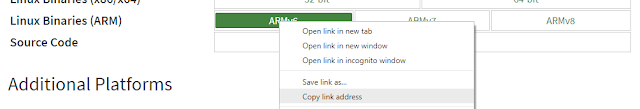
Comments
One of the biggest dafabet gaming sites 메리트카지노 to open an account 퍼스트카지노 at is The Duel Casino. The live dealer casino offers players a wide range of games