Ricoh 5in1 Card Reader Corruption
For a while now I've been having a small problem with my HP Pavilion dv6000 laptop. Whenever I inserted an SD card in the onboard reader I got an error "Error 0x80070570: The file or directory is corrupted and unreadable". I decided today to research it further.
I thought I'd start with HP's support and see what they had to say... the answer, nothing I hadn't already tried. I installed the latest card reader drivers from hp.com and restarted, no joy. I blasted the reader with air to remove any dust, no joy.
When looking at one forum about a similiar issue on a Dell laptop someone meantioned that a BIOS update broke theirs and rolling it back fixed it. So I installed the latest BIOS update from hp. Version F.32 was released 2009-03-25 and can be found here: http://h10025.www1.hp.com/ewfrf/wc/softwareDownloadIndex?softwareitem=ob-69499-1&lc=en&dlc=en&cc=us&lang=en&os=2093&product=3722021
I've just installed and restarted and my SD and SDHC cards are now reading correctly again.
I thought I'd start with HP's support and see what they had to say... the answer, nothing I hadn't already tried. I installed the latest card reader drivers from hp.com and restarted, no joy. I blasted the reader with air to remove any dust, no joy.
When looking at one forum about a similiar issue on a Dell laptop someone meantioned that a BIOS update broke theirs and rolling it back fixed it. So I installed the latest BIOS update from hp. Version F.32 was released 2009-03-25 and can be found here: http://h10025.www1.hp.com/ewfrf/wc/softwareDownloadIndex?softwareitem=ob-69499-1&lc=en&dlc=en&cc=us&lang=en&os=2093&product=3722021
I've just installed and restarted and my SD and SDHC cards are now reading correctly again.

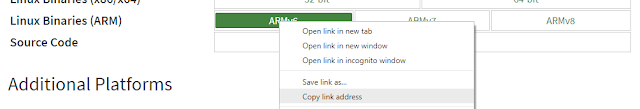
Comments