UBCD4Win and OSX Install on one USB Stick?
In theory, I figured this would be something easy to setup. I'd have all the tools I wanted for OSX setup and Windows repair all in one place. But I quickly found it got tricky. The problem is that USUSB that comes with UBCD4Win which you use to copy create a UBCD4Win partition on a USB stick, also formats the stick. Here's how I got around it.
The first thing you need to do is setup the UBCD4Win partition. The process can be found here: http://www.ubcd4win.com/howto.htm (Just select "No Media" then run UBUSB.exe). When running UBUSB one option it'll ask is about formatting the partition, one thing you can do it set the partition size. Set it to something that will leave you with at least 6GB on the USB stick for the OSX install - I made mine 1.2GB. Let it build the partition.
This is where I thought it'd be easy, just create an OSX partition and clone the OSX install disc there - unfortunately I couldn't format the remaining space ???
** This is the trick **
The trick was to boot with the gParted Live CD and create a hfs+ partition there. Once that partition is there OSX will let you "Erase" is to an OSX Extended partition. From there everything works as expected - fire up Carbon Copy Cloner and clone the disc.
Another point worth noting is that if you use the "Startup Disk" utility on the OSX partition to specify a startup volume the UBCD4Win partition is deactivated in the MBR - so just reboot instead. (I haven't tested this theory completely, but so far it seems to fit).
The first thing you need to do is setup the UBCD4Win partition. The process can be found here: http://www.ubcd4win.com/howto.htm (Just select "No Media" then run UBUSB.exe). When running UBUSB one option it'll ask is about formatting the partition, one thing you can do it set the partition size. Set it to something that will leave you with at least 6GB on the USB stick for the OSX install - I made mine 1.2GB. Let it build the partition.
This is where I thought it'd be easy, just create an OSX partition and clone the OSX install disc there - unfortunately I couldn't format the remaining space ???
** This is the trick **
The trick was to boot with the gParted Live CD and create a hfs+ partition there. Once that partition is there OSX will let you "Erase" is to an OSX Extended partition. From there everything works as expected - fire up Carbon Copy Cloner and clone the disc.
Another point worth noting is that if you use the "Startup Disk" utility on the OSX partition to specify a startup volume the UBCD4Win partition is deactivated in the MBR - so just reboot instead. (I haven't tested this theory completely, but so far it seems to fit).

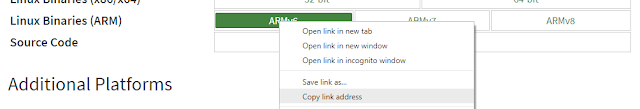
Comments