Internet Explorer 8 won't submit forms???
I just had a great problem to try and solve. A user had contacted me complaining the when he tried to log in to any page the page would just reload. On GMail it loaded the "Loading" page but would not proceed - this is where I found my first clue to what was going on, I changed the basic HTML view and all was well in the google world.
Looking at the source code for the gmail page and the other login pages that had been showing this problem I noticed they were all using Javascript. I reset the advanced options to their defaults in the Internet Explorer options and tried again - no luck. This particular laptop was in Korean so trouble shooting was hard; I reset EVERYTHING to its default in the process of troubleshooting so this was a long shot.
After some googling I found the golden answer. Open a command prompt and "Run as Administrator" - as you always have to in Vista and Win 7. Then type this glourious command in regsvr32 jscript.dll. Reload Internet Explorer and amazingly everything is working again, exactly as it should.
This was an amazingly frustrating problem as most googling just gave me developers dealing with the problem and modifying their HTML to solve the problem - as much as I'd like to re-write the whole internet, I can't. Till this breakthrough the only other solution I'd found was to user Chrome - this is a fix for many things but it didn't work in this situation.
I hope this advice/rant is useful to someone out their in Internetland.
Looking at the source code for the gmail page and the other login pages that had been showing this problem I noticed they were all using Javascript. I reset the advanced options to their defaults in the Internet Explorer options and tried again - no luck. This particular laptop was in Korean so trouble shooting was hard; I reset EVERYTHING to its default in the process of troubleshooting so this was a long shot.
After some googling I found the golden answer. Open a command prompt and "Run as Administrator" - as you always have to in Vista and Win 7. Then type this glourious command in regsvr32 jscript.dll. Reload Internet Explorer and amazingly everything is working again, exactly as it should.
This was an amazingly frustrating problem as most googling just gave me developers dealing with the problem and modifying their HTML to solve the problem - as much as I'd like to re-write the whole internet, I can't. Till this breakthrough the only other solution I'd found was to user Chrome - this is a fix for many things but it didn't work in this situation.
I hope this advice/rant is useful to someone out their in Internetland.

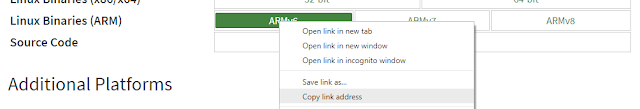
Comments