Sharepoint Online and Powershell
Lately I've been solving a lot of problems in Sharepoint using Powershell. Previously I had reached reasonable solutions with SPD workflows. Now I'm revisiting my design and stepping up the performance and efficiency. Here's a quick run down, and some samples of my findings.
# Connect to the site
$ClientContext = New-Object Microsoft.SharePoint.Client.ClientContext($SiteUrl)
$credentials = New-Object Microsoft.SharePoint.Client.SharePointOnlineCredentials($SPUserName, $SPpassword)
$ClientContext.Credentials = $credentials
$ClientContext.ExecuteQuery()
Note the two $SPpassword lines, the commented out one will prompt for your password each time. Nice for security because it isn't being saved in a text file but it doesn't allow for scripting.
Setup
First you'll need to install SharePoint 2013 Client Components redistributable package from http://www.microsoft.com/en-us/download/details.aspx?id=35585. This will give you all of the DLL files in c:\Program Files\Common Files\microsoft shared\Web Server Extensions\15\ISAPI\ that you'll need. You can also grab these DLLs directly from a Sharepoint 2013 server.
Start Scripting
First you'll need to load your DLLs with these lines:
Add-Type -Path "c:\Program Files\Common Files\microsoft shared\Web Server Extensions\15\ISAPI\Microsoft.SharePoint.Client.dll"
Add-Type -Path "c:\Program Files\Common Files\microsoft shared\Web Server Extensions\15\ISAPI\Microsoft.SharePoint.Client.Runtime.dll"
Depending on what you're needing to do, you may need to add more. For example, if you're working with Workflows add this line too:
Add-Type -Path "C:\Program Files\Common Files\microsoft shared\Web Server Extensions\15\ISAPI\Microsoft.SharePoint.Client.WorkflowServices.dll"
Then you need to connect to your Sharepoint Instance:
$SiteUrl = "https://tenant.sharepoint.com"
$ListName = "Big List"
#$SPpassword = Read-Host -Prompt "Enter password" -AsSecureString
$SPpassword = ConvertTo-SecureString -AsPlainText "password123" -Force
$SPusername = "scriptaccount@tenant.com"
$ListName = "Big List"
#$SPpassword = Read-Host -Prompt "Enter password" -AsSecureString
$SPpassword = ConvertTo-SecureString -AsPlainText "password123" -Force
$SPusername = "scriptaccount@tenant.com"
$ClientContext = New-Object Microsoft.SharePoint.Client.ClientContext($SiteUrl)
$credentials = New-Object Microsoft.SharePoint.Client.SharePointOnlineCredentials($SPUserName, $SPpassword)
$ClientContext.Credentials = $credentials
$ClientContext.ExecuteQuery()
Note the two $SPpassword lines, the commented out one will prompt for your password each time. Nice for security because it isn't being saved in a text file but it doesn't allow for scripting.
Now you can work your magic:
This is where things get more difficult, you can now go in any direction depending on what you'd like to do. The most common thing I want to do is iterate through a lists' items:

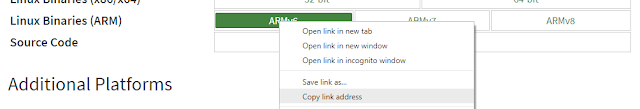
Comments