Using Homebridge and Broadlink RM Mini to automate
In this post, I'll be documenting how I configured a Broadlink RM Mini to work with HomeKit using the Homebridge server I built in my last post.
The Broadlink RM Mini is a small IR Blaster that sits on the coffee table and sends IR signals when requested. They're cheap, and they work:
In hindsight, for a little more you can also get the RM Pro which (I found out later) includes a thermometer. I added a DS18D20 thermometer to my Raspberry Pi to get around this mess up.
To start with, you'll need to unpack your RM Mini and get it setup on your network. To do this, you'll need to download their "e-Control" app and follow through the setup. There's a good summary of these steps here: https://spectrum.co.ae/blogs/technology/how-to-configure-broadlink-devices, you can just stop before step 5 if you don't plan to use the e-Control application.
Now we need to add homebridge-broadlink-rm to our Raspberry Pi.
This section of the config.json sets up our RM Mini:
If you have multiple RMs, or the discovery fails you may need to add a hosts section. Check the manual to find out more about this.
To start with, you'll want to change "hideLearnButton" : true to "hideLearnButton": false This should make a "Learn" button show up when you add this Homebridge to HomeKit. Pressing this button on your iOS device will put the Broadlink RM into learn mode. Aim your devices remote at the Broadlink RM and press one of the buttons you want to setup. Learn mode will turn off and running:
journalctl -u homebridge
will show you the logs, including the captured hexcode to use in your config.json file.
This is the point where your configuration becomes a bit more personal and custom. Using the resources I've mentioned have a go at setting up your devices. If you get stuck, there's a great reddit community here, including this useful post.
The Broadlink RM Mini is a small IR Blaster that sits on the coffee table and sends IR signals when requested. They're cheap, and they work:
In hindsight, for a little more you can also get the RM Pro which (I found out later) includes a thermometer. I added a DS18D20 thermometer to my Raspberry Pi to get around this mess up.
To start with, you'll need to unpack your RM Mini and get it setup on your network. To do this, you'll need to download their "e-Control" app and follow through the setup. There's a good summary of these steps here: https://spectrum.co.ae/blogs/technology/how-to-configure-broadlink-devices, you can just stop before step 5 if you don't plan to use the e-Control application.
Now we need to add homebridge-broadlink-rm to our Raspberry Pi.
- Connect to the pi console, SSH or local
- Run this command to start npm installing homebridge-broadlink-rm
npm install -g homebridge-broadlink-rm
This section of the config.json sets up our RM Mini:
If you have multiple RMs, or the discovery fails you may need to add a hosts section. Check the manual to find out more about this.
To start with, you'll want to change "hideLearnButton" : true to "hideLearnButton": false This should make a "Learn" button show up when you add this Homebridge to HomeKit. Pressing this button on your iOS device will put the Broadlink RM into learn mode. Aim your devices remote at the Broadlink RM and press one of the buttons you want to setup. Learn mode will turn off and running:
journalctl -u homebridge
will show you the logs, including the captured hexcode to use in your config.json file.
This is the point where your configuration becomes a bit more personal and custom. Using the resources I've mentioned have a go at setting up your devices. If you get stuck, there's a great reddit community here, including this useful post.

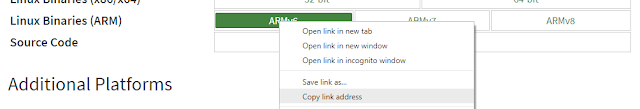
Comments
I have read your blog and also your references on Github. I was wondering if you could guide me in the right direction. So far I have been able to control (fully functional) my Mitsubishi AC. However I have an older Daikin which is build into the ceiling as well IR controlled where I have only been able to turn it on. I have learned all the different codes but I am afraid that it might need a repeat or something similar I have found on your code.
Question is: How do I found out if I need repeat and what sequence I might need ? Any guidance around that would be highly appreciated
Cheers Carsten
Thanks for the fork an incorporating Defensor's module. I have been unable to get RM4 mini working. Any tips on how would I diagnose and address this? thanks
How do I. programm more buttons on the same device in the json file? I have a small airco unit that has 6 buttons. I have on/off working but now I need the other 5 buttons
We would like to report about your plugin on one of the largest German tech blogs.
Is there an opportunity to contact you?
Thanks.